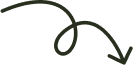In the vast landscape of the internet, where information is seamlessly accessed, shared, and navigated, the Uniform Resource Locator (URL) plays a pivotal role. A URL is a fundamental component of web browsing, acting as the address that enables users to locate and access resources on the World Wide Web. This article explores the full form of URL, its structure, common usage scenarios, and the process of opening and creating URLs.
What is the Full Form of URL?
URL stands for Uniform Resource Locator. It is a standardized addressing system that provides a means to locate and retrieve resources, such as web pages, images, or files, on the internet. URLs serve as the fundamental building blocks for navigating the web.
Structure of a URL
A URL typically consists of several components:
- Scheme: Indicates the protocol used, such as "http," "https," "ftp," etc.
- Domain: Specifies the address of the server hosting the resource.
- Path: Represents the specific location or directory on the server where the resource is stored.
- Query Parameters: Additional information appended to the URL for dynamic content retrieval.
Fragment: Identifies a specific section within the resource, often used for navigating within a web page.
Where Can You Find a URL?
URLs are omnipresent on the internet and can be found in various contexts:
- Web Browser Address Bar: The primary location where users input URLs to navigate to specific websites.
- Hyperlinks: Clickable text or images on web pages that lead to other pages or resources when clicked.
- Search Engine Results: URLs are displayed in search engine results, enabling users to access relevant web pages.
- Emails and Messages: Links shared in emails, messages, or social media posts often lead to specific web pages.
How to Open a Uniform Resource Locator (URL)?
Opening a URL is a straightforward process:
- Launch a Web Browser: Open a web browser on your device.
- Enter the URL: Type or paste the URL into the browser's address bar.
- Press Enter: Hit the Enter key, and the browser will navigate to the specified web page.
How Can We Create Our Own Uniform Resource Locator?
Creating a URL involves ensuring its components are correctly structured:
- Choose a Scheme: Decide on the protocol, such as "http" or "https."
- Select a Domain: Determine the web address or server name.
- Specify a Path: Identify the directory or location on the server.
- Add Query Parameters (Optional): Include additional information if needed.
- Include a Fragment (Optional): Specify a section within the resource.
By combining these components, a URL is formed.
Things That Should Be Kept in Mind for the URL
- Correct Syntax: URLs must follow the correct syntax to function properly.
- Case Sensitivity: Some servers may interpret URLs with case sensitivity, so it's essential to match the exact casing.
- Special Characters: Certain characters, such as spaces, should be replaced with special codes (%20) in URLs.
- Link Validity: Ensure that URLs are valid and lead to the intended resource.
Conclusion
In conclusion, the Uniform Resource Locator (URL) is a fundamental element of internet navigation, serving as the address for accessing web resources. Understanding the structure of a URL, where to find it, and how to open or create one are essential skills for effective web browsing. Whether entered in a browser's address bar, embedded in hyperlinks, or shared in various online contexts, URLs form the backbone of the interconnected web, facilitating seamless access to a myriad of digital resources.
FAQs
1. What is URL used for?
A URL (Uniform Resource Locator) is used to identify and locate resources on the internet. It serves as an address for various types of resources, such as web pages, files, or online services.
2. What is a URL link example?
An example of a URL link is: https://www.example.com/page.
3. What is the full URL of a website?
The full URL of a website typically includes the protocol (e.g., https://), domain name (e.g., www.example.com), and the specific path or page (e.g., /page).
4. What is the full form of URL and https?
- URL: The full form of URL is "Uniform Resource Locator."
- HTTPS: The full form of HTTPS is "Hypertext Transfer Protocol Secure." It is a secure version of HTTP used for secure communication over a computer network.
5. What is my URL address?
Your URL address is the specific web address that identifies a resource. It depends on the website or page you are referring to. For example, if it's your personal website, it would be the URL of your website.
6. How can I find my URL?
To find the URL of a web page you are currently on, you can look at the address bar of your web browser. It displays the full URL of the page. If you have a specific context or website in mind, you can provide more details for a precise answer.