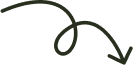In the age of information overload, where content bombards us from every screen, staying up-to-date with our favourite websites and topics can feel like swimming against a digital current. But fear not, weary web surfer! There's a life raft just over the horizon: Really Simple Syndication (RSS).
What is RSS?
Imagine a newsstand where all your favourite magazines and newspapers are gathered in one place, constantly delivering fresh headlines and snippets of content. That's essentially what RSS is - a web feed format that aggregates updates from your chosen websites and delivers them to you in a centralized location.
Think of it as a personalized newsroom, curated by you, where you can easily scan headlines, summaries, and links from all your preferred sources without having to visit each website individually. No more endless tab fatigue or missing out on the latest updates!
How does RSS work?
Websites offering RSS feeds provide a special file, usually called an "RSS feed" or "XML feed," containing the latest content summaries and links. To access these feeds, you need an RSS reader.
Think of an RSS reader as your personal news aggregator. It can be a dedicated software program, a browser extension, or even a built-in feature in some web browsers or email clients. Once you subscribe to the RSS feeds of your desired websites, your reader automatically checks for new content and delivers it to you in a single, organized interface.
Benefits of using RSS:
- Stay organized: Ditch the bookmark chaos and information black holes. With RSS, your updates are neatly organized in one place, making it easy to scan headlines, prioritize reading, and avoid missing out on important news.
- Save time: No more clicking through endless tabs or searching for updates. RSS delivers the latest content directly to you, saving you precious time and mental energy.
- Personalize your news: Choose the websites you want to follow and filter out the noise. RSS gives you control over your information diet, allowing you to curate a personalized feed of exactly what interests you.
- Discover new content: Explore beyond your usual haunts. Many websites offer RSS feeds, including niche blogs, local news outlets, and academic publications. RSS can help you discover hidden gems and broaden your horizons.
- Offline access: Some RSS readers allow you to download content for offline reading, perfect for commutes, airplane journeys, or digital detox breaks.
Getting started with RSS:
- Choose an RSS reader: Explore options like Feedly, Inoreader, The Old Reader, or even built-in features in your browser or email client.
- Find RSS feeds: Look for the orange RSS icon or "Subscribe to feed" link on your favourite websites. You can also search for specific feeds online.
- Subscribe to feeds: Add the feed URLs to your chosen RSS reader.
- Customize your feed: Organize your feeds into categories, prioritize sources, and filter content based on keywords or topics.
- Relax and enjoy! Sit back and let your RSS reader do the legwork. Scan headlines, delve into articles, and stay informed with ease.
Beyond the basics:
RSS is more than just a news aggregator. It can be used to track updates on almost anything, from academic journals and government announcements to stock prices and job postings. You can even create custom RSS feeds from your social media channels or email subscriptions.
With a little exploration, you can unlock the full potential of RSS and transform your information-gathering experience. Ditch the endless scrolling and reclaim your time. Let RSS be your personal guide through the ever-expanding digital ocean, delivering the knowledge and updates you crave, right to your fingertips.
A Modest Origin:
RSS emerged in the late 1990s, nurtured by Dave Winer, a web pioneer frustrated by the lack of efficient ways to track website updates. His initial efforts, dubbed "Rich Site Summary" and later "RDF Site Summary," laid the groundwork for what we now know as RSS. In the early days, RSS was adopted by tech-savvy individuals and niche communities, serving as a tool for efficiently keeping tabs on a handful of websites.
Evolution and Explosion:
As the internet boomed and content creation skyrocketed, RSS evolved alongside it. Version 2.0 standardized the format, making it easier for websites and readers to adopt. Soon, news publications, blogs, and even personal websites embraced RSS, offering their content in easily digestible feeds. The rise of dedicated RSS readers like Feedly further fueled the trend, allowing users to curate personalized news streams from diverse sources.
Challenges and Adaptations:
The rise of social media and content aggregators like Google Reader posed challenges for RSS in the late 2000s. However, its inherent flexibility and simplicity proved resilient. Developers created new versions of the format, focusing on enhanced features like multimedia content and improved mobile compatibility. Today, RSS coexists with social media, offering a distinct advantage: control and personalization.
Conclusion:
In an era where algorithms dictate what we see and information overload threatens to drown us, RSS remains a potent antidote. It empowers users to curate their own information diet, filter out the noise, and discover content beyond the curated streams of social media. While its future faces uncertainties, its core principles of simplicity, user control, and open access resonate deeply with those seeking a more mindful and efficient way to navigate the digital landscape.
FAQs
1. What is an RSS feed in simple terms?
An RSS feed is a format for delivering regularly updated content from a website. It allows users to stay informed about the latest articles, news, or updates from their favorite websites without visiting them individually.
2. Why is RSS used?
RSS is used for:
- Content Syndication: Distributing content updates to users.
- Efficient Reading: Aggregating updates from multiple sources in one place.
- Time-Saving: Avoiding the need to visit each website separately for updates.
3. How does RSS work?
- Publishing: Websites publish content with an associated RSS feed.
- Subscription: Users subscribe to the RSS feeds using an RSS reader.
- Updates: When a website updates content, the RSS feed updates, and subscribers receive the latest information.
4. Do I need RSS?
You might need RSS if:
- You follow multiple websites regularly.
- You want to streamline content updates.
- You prefer a centralized place for news and articles.
5. How to create an RSS feed?
- Use a CMS: Most content management systems (CMS) automatically generate RSS feeds for your content.
- Online Tools: Several online tools can assist in creating RSS feeds.
6. What are the two types of RSS?
- RSS 1.0 (RDF): Based on RDF (Resource Description Framework).
- RSS 2.0 (Really Simple Syndication): More widely used, simpler, and easier to implement.