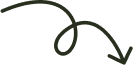In the realm of presentations and visual communication, the acronym "PPT" holds considerable significance, representing the ubiquitous PowerPoint file format. PowerPoint presentations have become a staple in various professional, academic, and creative settings, offering a dynamic platform for conveying information. This article delves into the key characteristics, benefits, challenges, types, and the importance of upskilling in the context of PowerPoint presentations.
Key Characteristics
1. Visual Presentation Format:
- Slideshows: PPT files are synonymous with slideshows, presenting information in a visual and sequential format.
- Integration of Media: PowerPoint allows the integration of text, images, videos, and charts for a comprehensive presentation.
2. User-Friendly Interface:
- Intuitive Design: The user interface of PowerPoint is designed for ease of use, allowing users to create presentations without extensive technical expertise.
- Drag-and-Drop Functionality: Elements can be easily arranged and formatted through intuitive drag-and-drop functionality.
3. Customization Features:
- Themes and Templates: PowerPoint offers a variety of themes and templates for customization, allowing users to tailor presentations to their preferences.
- Font and Design Options: Users can choose from a range of font styles, colors, and design elements to enhance visual appeal.
Benefits
1. Effective Communication Tool:
- Clarity and Conciseness: PowerPoint presentations enable the communication of ideas in a clear and concise manner, enhancing audience understanding.
- Visual Engagement: Visual elements aid in engagement, making complex information more accessible.
2. Versatility Across Industries:
- Business Presentations: PPT is extensively used in business settings for meetings, pitches, and reports.
- Academic and Training: In academia, PowerPoint is a valuable tool for lectures, workshops, and training sessions.
3. Time Efficiency:
- Efficient Information Delivery: Presenters can convey information efficiently through well-structured slides, saving time in conveying complex concepts.
- Reusability: Slides can be reused and repurposed for different presentations, contributing to time efficiency.
Challenges
1. Overreliance on Slides:
- Loss of Engagement: Overreliance on slides can lead to a loss of audience engagement, as too much text or data may overwhelm viewers.
- Balancing Visuals and Content: Striking a balance between visuals and substantive content is crucial to avoid monotony.
2. Technical Glitches:
- Compatibility Issues: Presentations may encounter compatibility issues when shared on different devices or platforms.
- Software Updates: Frequent updates may lead to compatibility challenges, requiring presenters to stay updated with the latest versions.
3. Design Consistency:
- Maintaining Consistency: Achieving design consistency across slides can be challenging, especially in collaborative presentations.
- Template Limitations: Limited template options may pose challenges in aligning design with specific branding requirements.
Types
1. Business Presentations:
- Sales Pitches: PowerPoint is widely used for sales pitches, allowing professionals to showcase products and services.
- Financial Reports: Business presentations often include financial data presented in charts and graphs.
2. Educational Presentations:
- Lectures and Workshops: Educators use PowerPoint for delivering lectures and conducting workshops.
- Student Projects: Students utilize PowerPoint for presenting projects and assignments.
3. Creative Presentations:
- Design Portfolios: Creatives, such as graphic designers, use PowerPoint to create portfolios showcasing their work.
- Pitch Decks: Entrepreneurs and startups use creative presentations for pitch decks to attract investors.
Upskilling
1. Design and Aesthetics:
- Graphic Design Courses: Upskilling efforts may involve taking graphic design courses to enhance the visual appeal of presentations.
- Color Theory: Understanding color theory contributes to creating visually cohesive and engaging slides.
2. Advanced Features Mastery:
- Animation and Transitions: Mastery of advanced features like animation and transitions can elevate the quality of presentations.
- Interactive Elements: Learning to incorporate interactive elements enhances audience participation.
Conclusion
PowerPoint presentations, encapsulated in the PPT file format, have become integral to modern communication strategies. Their key characteristics of visual appeal, user-friendliness, and customization options make them versatile tools across industries. The benefits of effective communication, versatility, and time efficiency position PowerPoint as a valuable asset. However, challenges such as design consistency and technical glitches underscore the importance of continuous improvement.
FAQs
1. What does PPT mean in work?
In a work context, PPT often refers to "PowerPoint Presentation." It is a file format and a software application used for creating slideshows and visual presentations during meetings, lectures, or other professional settings.
2. What is PPT used for?
PPT (PowerPoint) is widely used for creating visually engaging presentations. It allows users to combine text, images, charts, and multimedia elements to convey information effectively. PPT presentations are commonly used in business, education, and various professional settings.
3. What is the full form of student PPT?
The term student PPT typically does not have a standard full form. It could refer to a PowerPoint Presentation created by a student for academic purposes, showcasing research findings, projects, or other educational content.
4. What is the full form of PPT teacher?
There isn't a standard full form for PPT teacher. It could refer to a teacher who specializes in using PowerPoint presentations as a teaching tool or someone with expertise in creating educational content using PowerPoint.