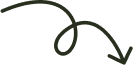The acronym "OTG" has become synonymous with seamless connectivity and convenience in the digital era. OTG, or On-The-Go, represents a technology that has revolutionized the way we interact with our devices, enabling a range of functionalities beyond conventional data transfer.
Key Characteristics
1. Plug-and-Play Convenience:
- Universal Compatibility: One of the key characteristics of OTG is its plug-and-play nature, allowing devices to connect without the need for complex configurations.
- Instant Recognition: OTG-enabled devices are instantly recognized by host devices, facilitating quick data exchange.
2. Dual-Role Functionality:
- Host and Peripheral Roles: OTG devices can switch between being a host (like a computer) and a peripheral (like a USB drive or keyboard) based on the connection scenario.
- Adaptive Connectivity: This dual-role functionality enhances flexibility and adaptability in various usage scenarios.
3. Enhanced Connectivity Options:
- Expandable Functionality: OTG expands connectivity options for smartphones and tablets, allowing users to connect USB drives, keyboards, mice, and other peripherals.
- Multifunctional Adapters: OTG adapters enable connections between devices with different ports, enhancing compatibility.
Benefits and Challenges
1. Benefits:
- Portable Data Transfer: OTG facilitates on-the-go data transfer between devices without the need for a computer.
- Peripheral Connectivity: The ability to connect peripherals to smartphones enhances productivity and user experience.
- Versatility: OTG adds versatility to mobile devices, transforming them into more functional tools.
2. Challenges:
- Power Consumption: Some power-hungry peripherals may drain the device's battery quickly, posing a challenge to prolonged usage.
- Limited Device Support: While widely adopted, not all devices support OTG functionality, limiting its universal application.
Types
1. OTG USB Drives:
- Portable Storage: OTG USB drives allow users to expand the storage capacity of their smartphones and tablets.
- Data Transfer: Users can transfer files between the USB drive and their device without the need for a computer.
2. OTG Adapters:
- Port Compatibility: OTG adapters enable the connection of devices with different ports, bridging the gap between various technologies.
- Interconnectivity: Adapters allow users to connect USB devices, memory cards, and other peripherals to their smartphones.
3. OTG-enabled Smartphones:
- Expanded Functionality: Smartphones with built-in OTG support offer users expanded functionality and connectivity options.
- Peripheral Compatibility: Users can connect a variety of USB peripherals, enhancing the smartphone's capabilities.
Upskilling
1. Understanding OTG Technology:
- Technical Training: Upskilling involves technical training to understand the intricacies of OTG technology, its applications, and troubleshooting.
- Troubleshooting Skills: Proficiency in diagnosing and resolving common issues related to OTG connectivity is crucial.
2. Peripheral Compatibility Knowledge:
- Peripheral Awareness: Upskilling includes gaining knowledge about the compatibility of various peripherals with OTG-enabled devices.
- Optimizing Usage: Understanding how different peripherals impact device performance helps in optimizing usage.
Conclusion
On-The-Go (OTG) technology has seamlessly integrated into our digital lifestyles, offering enhanced connectivity and convenience. The key characteristics of OTG, including plug-and-play convenience and dual-role functionality, contribute to its widespread adoption. The benefits, such as portable data transfer and expanded functionality, are substantial, but challenges, like power consumption and limited device support, must be considered. OTG comes in various types, from USB drives to adapters, each serving a unique purpose in enhancing connectivity.
FAQs
1. What is OTG on my phone?
OTG on your phone stands for "On-The-Go." It refers to a USB On-The-Go technology that enables your mobile device, typically a smartphone or tablet, to act as a host and connect to other USB devices like flash drives, keyboards, or cameras.
2. What is the use of OTG?
The primary use of OTG is to enhance the functionality of mobile devices by allowing them to connect directly to USB peripherals. This enables users to transfer data, connect external storage, use peripherals like keyboards and mice, and expand the capabilities of their smartphones or tablets.
3. What is OTG connection used for?
An OTG connection is used to establish a direct link between your mobile device and USB peripherals. This connection facilitates the transfer of data, enabling users to access files on external storage devices, connect input devices like keyboards, and use various USB-enabled accessories with their smartphones or tablets.
4. What is OTG power?
OTG power refers to the ability of an OTG-enabled device to supply power to connected USB peripherals. Some mobile devices with OTG support can provide power to USB accessories, such as small fans or LED lights, enhancing the versatility of the connected peripherals.