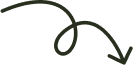In the fast-paced world of technology, acronyms and abbreviations have become an integral part of our daily communication. One such acronym that has garnered attention over the years is "MMS." While most people associate it with multimedia messages, there's more to the story than meets the eye. In this article, we will delve into the full form of MMS and explore its significance in our digital landscape.
Understanding the Basics of MMS
1. Multimedia Content Exchange:
- MMS goes beyond traditional text messaging by allowing users to share multimedia content seamlessly.
2. Integration with Mobile Networks:
- MMS is integrated into mobile networks, enabling users to send and receive multimedia messages using their mobile devices.
Key Features of MMS:
1. Multimedia Content: The primary feature of MMS is its ability to transmit multimedia content, providing users with a more expressive way to communicate.
2. Cross-Platform Compatibility: MMS is designed to work across different mobile platforms, ensuring that users can send and receive multimedia messages seamlessly, regardless of the device or operating system.
3. Enhanced User Experience: By supporting images, videos, and audio, MMS enriches the overall user experience, enabling people to share moments in a more vivid and engaging manner.
4. Size Limitations: While MMS supports multimedia, there are limitations on file sizes. Different carriers may impose restrictions on the maximum size of MMS messages, affecting the quality and quantity of multimedia content that can be shared.
How MMS Works
1. Data Transmission:
- MMS messages are sent through mobile networks using data transmission protocols.
2. Media File Attachment:
- Users can attach multimedia files, including images, videos, and audio, to MMS messages before sending them.
3. Receiver Compatibility:
- To view MMS content, the recipient's device must be MMS-enabled, supporting multimedia playback.
Advantages of MMS
1. Richer Communication:
- MMS enhances communication by allowing users to convey messages with rich multimedia content.
2. Visual Impact:
- Images and videos add a visual impact, making the communication more engaging and expressive.
3. Enhanced Personalization:
- MMS allows for personalized content sharing, fostering a more intimate connection between users.
Applications of MMS
1. Personal Messaging:
- Users commonly use MMS for personal messaging, sharing moments captured through photos and videos.
2. Marketing and Advertising:
- Businesses utilize MMS for marketing campaigns, sending multimedia messages to promote products or services.
3. Educational Content:
- Educational institutions may use MMS to share multimedia educational content with students.
Difference between SMS and MMS
1. Content Type:
- SMS (Short Message Service) is limited to text, while MMS allows the exchange of multimedia content.
2. Character Limit:
- SMS messages have a character limit, while MMS messages can accommodate larger files.
3. Media Attachment:
- MMS allows users to attach images, videos, and audio, while SMS is limited to plain text.
History
1. Early Development:
- MMS technology evolved in the early 2000s as an extension of SMS, offering multimedia capabilities.
2. Standardization:
- The 3rd Generation Partnership Project (3GPP) standardized MMS, ensuring interoperability across different mobile networks.
Technology behind MMS
1. Protocol Standards:
- MMS operates based on standard protocols like SMTP (Simple Mail Transfer Protocol) for message delivery.
2. Media Encoding:
- Multimedia content in MMS messages is encoded using formats like JPEG for images and 3GP for videos.
What is the difference between MMS and SMS?
1. Message Type:
- SMS is limited to text messages, while MMS supports multimedia content.
2. File Attachment:
- MMS allows users to attach files like images and videos, which is not possible in SMS.
3. Character Limit:
- SMS messages have a character limit, typically 160 characters, while MMS messages can handle larger content.
Challenges that are faced by the MMS system
1. Network Compatibility:
- MMS functionality relies on network compatibility, and users may face challenges if their mobile network does not support MMS.
2. File Size Limitations:
- Some mobile networks impose limitations on the size of multimedia files that can be sent via MMS.
3. Device Compatibility:
- Older or less advanced mobile devices may not fully support MMS features, limiting the user experience.
Conclusion:
Multimedia Messaging Service, with its full form as Multimedia Messaging Service, has played a significant role in transforming the way we communicate through mobile devices. While it has faced challenges in the ever-evolving landscape of digital communication, MMS remains a part of our daily interactions, offering a bridge between the simplicity of text messaging and the richness of multimedia content sharing. As technology continues to advance, it will be intriguing to see how MMS adapts and evolves to meet the changing needs and preferences of users worldwide.
FAQs
1. What is MMS used for?
MMS, or Multimedia Messaging Service, is primarily used for sending multimedia content such as images, videos, audio files, and contact cards between mobile devices. It provides a richer communication experience compared to traditional text-based messaging services like SMS (Short Message Service). MMS is commonly used for sharing moments, media files, and other visual or audio content in a messaging context.
2. What does MMS mean in chat?
In chat or messaging contexts, "MMS" typically refers to Multimedia Messaging Service. It signifies the capability to send and receive multimedia content, expanding communication beyond simple text messages to include images, videos, and audio clips.
3. What is the full form of MMS brand?
The term "MMS" is often associated with Multimedia Messaging Service in the realm of mobile communications, and it doesn't commonly represent a brand. However, there might be specific brands or products that use the acronym "MMS" as part of their name. If you have a specific brand in mind, it would be helpful to provide more details for a more accurate answer.
4. What is the full form of MMS in medical terms?
In medical terms, "MMS" can stand for different things depending on the context. One common use is for "Modified Mohs Surgery," a surgical technique used for the removal of skin cancer. Another possible interpretation is "Minimal Medical Standards," referring to the minimum standards required for medical facilities or practitioners. The specific meaning of "MMS" in medical terms can vary, so it's essential to consider the context in which it is used.