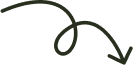In the vast realm of web development, HTML stands as a cornerstone, providing the foundational structure for creating websites and web applications. This article explores the full form of HTML, delves into a brief history of its evolution, examines its features and characteristics, outlines the benefits and limitations, takes a glance at the release years of HTML versions, and explores the fundamental structure of HTML.
What is the Full Form of HTML?
HTML stands for HyperText Markup Language. It is a standardized markup language used to create the structure and layout of web pages. HTML is the backbone of web development, allowing developers to define the elements and content of a webpage.
A Brief History of HTML
The history of HTML dates back to the early days of the World Wide Web. In 1991, Tim Berners-Lee, a British scientist, conceptualized HTML as a way to share and access documents over the internet. The first version, HTML 1.0, was introduced in 1993, laying the groundwork for the subsequent development of the language.
Features of HTML
- Markup Language: HTML uses a markup system with tags to define the structure of content on a webpage.
- Platform-Independent: HTML is platform-independent, ensuring consistency in the display of content across various devices and browsers.
- Ease of Learning: HTML is relatively easy to learn, making it accessible for beginners in web development.
- Versatility: HTML can be seamlessly integrated with other technologies such as CSS (Cascading Style Sheets) and JavaScript to enhance the presentation and functionality of web pages.
Characteristics of HTML
- Tag-Based Structure: HTML relies on a system of tags, which are enclosed in angle brackets (< >), to define elements and their attributes.
- Document Structure: HTML documents follow a hierarchical structure, with the <html>, <head>, and <body> tags outlining the overall composition.
- Content Rendering: HTML is primarily responsible for structuring content, while additional technologies like CSS and JavaScript handle presentation and behavior.
Benefits of HTML
- Universal Compatibility: HTML is supported by all major web browsers, ensuring universal compatibility.
- SEO-Friendly: Search engines can easily parse and index HTML content, contributing to improved search engine optimization (SEO).
- Simplicity and Readability: The simplicity of HTML markup enhances code readability and ease of maintenance.
Limitations of HTML
- Limited Styling: HTML has limited styling capabilities, and additional technologies like CSS are required for comprehensive design.
- Basic Interactivity: While HTML supports basic interactivity, more complex functionalities often necessitate the integration of JavaScript.
HTML Version Release Year
- HTML 1.0: 1993
- HTML 2.0: 1995
- HTML 3.2: 1997
- HTML 4.0: 1997
- HTML 5.0: 2014 (Current Version)
HTML Structure
The structure of an HTML document involves the use of tags such as <html>, <head>, <title>, and <body> to organize content, provide metadata, and define the visual and interactive elements of a webpage.
Conclusion
In conclusion, HTML's significance in web development cannot be overstated. As the foundational markup language, HTML empowers developers to structure content, create user-friendly interfaces, and build the backbone of the World Wide Web. The evolution of HTML, marked by version releases and continuous enhancements, reflects the ever-changing landscape of web technologies. Despite its limitations, HTML remains a fundamental and indispensable tool in the toolkit of web developers, contributing to the creation of dynamic and engaging online experiences.
FAQs
1. What is HTML used for?
HTML (HyperText Markup Language) is used for creating and structuring the content of a webpage. It defines the elements on a webpage and their arrangement, allowing browsers to interpret and display the content.
2. What is HTML stand used for?
The term "HTML stand" is unclear, but if you are referring to HTML, it stands for "HyperText Markup Language."
3. What is the full form of HTML in computer?
In the computer context, HTML stands for "HyperText Markup Language."
4. Is HTML a coding?
While HTML is not considered a programming language, it is a markup language used to structure content on the web. It provides the framework for webpages but lacks the logic and dynamic capabilities of programming languages.
5. Why HTML is invented?
HTML was invented to structure and format documents in a way that could be easily shared and accessed over the internet. It played a crucial role in the development of the World Wide Web.
6. How to read HTML?
Reading HTML involves understanding the markup structure. Each HTML tag represents an element, and the nesting of tags defines the document's structure. Online tutorials or documentation can help you learn to read HTML.
7. Why CSS is used?
CSS (Cascading Style Sheets) is used to control the presentation and layout of HTML documents. It separates the structure (HTML) from the style (CSS), allowing for consistent and visually appealing designs across webpages.
8. What is CSS full form?
In the computer context, CSS stands for "Cascading Style Sheets."
9. Who created HTML?
HTML was created by Sir Tim Berners-Lee, a British computer scientist, in 1991. He is also credited with inventing the World Wide Web.