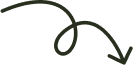Are you ready to take your professional email game to the next level? In today's digital age, knowing how to write a professional email is a crucial skill that can significantly impact your career prospects. Whether you're a fresh graduate or a young professional looking to enhance your communication skills, this complete guide is here to help.
Starting Your Professional Email
How to write a professional email? It's important to begin with a formal salutation, such as "Dear [Name]". This sets the right tone and shows respect for the recipient. If you have an existing relationship with the person, personalise your greeting to make it more warm and friendly. Starting your email on the right note is crucial as it creates a positive first impression and sets the tone for the rest of your communication.
The Format for Writing a Professional Email
Did you know there is a format for writing professional emails? Following this structure helps ensure clarity and professionalism. Start with a subject line that summarises the purpose of your email concisely. Then, include a salutation, body, closing, and signature in that order. This layout makes your email easy to read and navigate. By sticking to this format, you demonstrate that you understand proper email etiquette and enhance your chances of receiving a prompt response.
Tips for Writing a Great Professional Email
When it comes to writing professional emails, there are some key tips to keep in mind. First, be concise and clear in conveying your message effectively. Avoid using long-winded sentences or unnecessary details. Proofread and edit before hitting send to ensure accuracy and professionalism throughout your email.
Use language appropriate for the workplace; avoid slang or overly casual expressions. Maintain proper etiquette by responding promptly, using polite language, and avoiding excessive use of capital letters or exclamation marks. Structure your email effectively using paragraphs or bullet points when necessary; this demonstrates organisation and makes it easier for recipients to understand.
Elevating Your Professional Email Game
In conclusion, mastering the art of writing professional emails is crucial for your career success. By following the tips and guidelines discussed in this article, you can ensure that your emails are professional, concise, and effective. Remember to start with a formal salutation, maintain proper etiquette, use professional language, and structure your email effectively.
Continually improving your email writing skills will not only impress your recipients but also enhance your professionalism and credibility. If you want personalised guidance to further enhance your communication skills and explore upskilling opportunities, reach out to the experts at WiZR.
FAQs
1. How can I make my professional emails stand out?
To make your professional emails stand out, focus on clear and concise communication. Use a compelling subject line, keep the content relevant and organised with proper formatting, and end with a strong call-to-action that drives engagement.
2. What should I do if I am unsure about the appropriate salutation?
If you are unsure about the appropriate salutation for a professional email, it is always safe to use "Dear [Name]" followed by the recipient's surname. If you have an existing relationship with them or they have specified their preferred salutation, personalise it accordingly.
3. Where can I find resources to improve my professional email writing skills?
To improve your professional email writing skills, there are various resources available online such as blogs, articles, video tutorials, and online courses like those offered by WiZR that provide comprehensive guidance on effective business communication.
4. When is it appropriate to use bullet points or tables in a professional email?
You can use bullet points or tables in a professional email when presenting information that needs to be organised or easily skimmed through. This helps in enhancing readability and ensuring that important details are highlighted effectively.




-02.png)