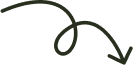In today's digital world, where technology encompasses every aspect of our lives, understanding the inner workings of computer systems has become crucial. This is where the CPU comes into play. With its immense power and capabilities, the CPU is often considered the brain of a computer. If you're curious to know more about this integral component and how it can shape your career, you've come to the right place!
CPU: Central Processing Unit
In this article, we will explore the definition and functions of a CPU, giving you a comprehensive understanding of its role in data processing and execution. Additionally, we will shed light on promising career paths in central processing that offer exciting opportunities for growth and development.
What is the full form of CPU?
The CPU, or Central Processing Unit, is the brain of a computer system. It is responsible for carrying out all the necessary calculations, data processing, and executing instructions to make your computer work smoothly. The CPU acts as the control centre, coordinating and controlling operations within the computer system.
The CPU's primary function is to fetch instructions from memory, decode them to understand their meaning and actions, and execute those instructions by performing the necessary operations. It acts as a bridge between the hardware components, software programmes, and the user.
Without a CPU, your computer would be nothing more than a collection of lifeless components. It is crucial for data processing, decision-making processes within the computer system, and overall system performance. The power and efficiency of a CPU determine how fast your computer can process information and perform tasks.
Components of a CPU
1. Control Unit
- The control unit plays a critical role in coordinating and controlling operations within the CPU.
- It fetches instructions from memory into its internal registers and decodes them to understand their meaning.
- After decoding, it signals other parts of the CPU to execute the necessary operations.
2. Arithmetic Logic Unit (ALU)
- The ALU performs mathematical calculations like addition, subtraction, multiplication, and division.
- It also carries out logical operations such as comparisons (greater than or equal to) and Boolean operations (AND/OR).
- The ALU is crucial for decision-making processes within the computer system.
3. Registers
- Registers are temporary storage units located within the CPU.
- They hold data and instructions during processing.
- These high-speed memory locations help facilitate quick access to frequently used data.
Functions of a CPU
1. Fetch, Decode, Execute Cycle
- The CPU fetches instructions from memory into the control unit.
- The control unit decodes these instructions to understand their meaning and actions.
- The CPU performs the necessary operations instructed by the decoded instructions.
2. Coordination with Other Hardware Components
- The CPU communicates with Random Access Memory (RAM) to fetch or store data during processing.
- The CPU coordinates data transfer between input/output devices like keyboards, mice, printers, etc., ensuring smooth communication and functioning.
- The CPU facilitates the transfer of data between main memory and other hardware components like graphics cards or storage devices.
In essence, CPU full form plays a vital role in coordinating operations within a computer system by fetching and executing instructions while facilitating communication between different hardware components.
Types of CPUs
CPUs come in various types based on their architecture and usage differences.
1. Single-Core CPUs
- Found in older systems or low-power devices.
- Consists of a single core capable of executing one instruction at a time.
- Limited performance, but suitable for basic computing needs.
2. Multi-Core CPUs
- Common in modern computers and smartphones.
- Have multiple cores that can execute instructions simultaneously, improving performance.
- Ideal for multitasking, gaming, and resource-intensive applications.
3. Server CPUs
- Designed for servers and data centres.
- Emphasise multi-threading and high processing power to handle numerous requests simultaneously.
- Suitable for running heavy workloads and virtualization.
4. Embedded CPUs
- Used in various embedded systems like smart appliances, automotive electronics, etc.
- Optimized for low power consumption and specific functionalities required by the device.
5. High-Performance CPUs
- Targeted at enthusiasts and professionals involved in tasks like video editing or 3D rendering.
- Offer top-tier performance with higher clock speeds, cache sizes, and more cores.
Career Paths in Central Processing
With the increasing reliance on technology across industries, there is a growing demand for professionals with expertise in central processing. Understanding CPUs can open up various career paths with promising opportunities.
To pursue a career in central processing, you can consider acquiring a bachelor's degree in computer science, computer engineering, or a related field. Additionally, gaining relevant industry certifications can enhance your knowledge and marketability.
Here are are few popular job profiles related to central processing along with their average salaries:
- Computer Systems Analyst: ₹6-10 lakhs per annum
- Network Administrator: ₹4-8 lakhs per annum
- Software Developer: ₹5-12 lakhs per annum
- Database Administrator: ₹6-10 lakhs per annum
- Cybersecurity Analyst: ₹7-15 lakhs per annum
- IT Manager: ₹10-20 lakhs per annum
- Data Scientist: ₹8-15 lakhs per annum
- Cloud Architect: ₹12-25 lakhs per annum
- AI Engineer: ₹10-20 lakhs per annum
- IT Consultant: ₹6-15 lakhs per annum
These career paths offer a range of opportunities across industries, allowing you to specialise in areas such as networking, software development, cybersecurity, artificial intelligence, and more.
Unleashing the Potential of CPU-Driven Careers
In a world driven by technology, the central processing unit (CPU) stands as the powerhouse behind every digital operation. Unleash the potential of CPU-driven careers by exploring upskilling and reskilling programmes to enhance your CPU knowledge. Speak to experts on WiZR to find the right certification courses or degree programmes that align with your career goals.
FAQs
1. What are some upskilling certifications for professionals with CPU expertise?
WIZR offers various upskilling certifications, such as Advanced CPU Architecture and Design, Certified CPU Specialist, and Professional CPU Programming.
2. What are some potential career paths related to CPUs?
Professionals with CPU expertise can pursue careers as Computer Hardware Engineers, Systems Analysts, Data Scientists, Software Developers, IT Managers, Embedded Systems Engineers, Network Architects, Cybersecurity Analysts, Robotics Engineers, or AI Specialists.
3. What are some reskilling certifications for professionals with CPU expertise?
For professionals looking to transition into CPU-related fields from other domains, WiZR provides guidance on reskilling certifications like Fundamentals of Central Processing Units and Introduction to Computer Architecture.
4. When should I consider upskilling in CPU-related fields?
You should consider upskilling in CPU-related fields if you have an interest in computer systems and want to enhance your career prospects or transition into a higher-paying role.
5. Which companies hire professionals with CPU expertise?
Companies such as Intel, AMD, Qualcomm, IBM, Nvidia, Microsoft, Apple, Google, Amazon and Dell are known to hire professionals with CPU expertise for various roles in research and development, design, software development and technical support.




%20%20Definition%20%26%20Function-02.png)