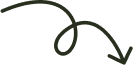Have you ever wondered what CAD stands for? If you've heard this term floating around in conversations about design and engineering, you might be curious to delve deeper into its meaning and significance. Well, wonder no more!
What is CAD Full Form?
The abbreviation "CAD" stands for Computer-Aided Design. As the name suggests, it involves using computer software to create detailed digital models that can be manipulated and analysed for various purposes. This technology has revolutionised industries such as architecture, automotive engineering, product design, and manufacturing.
Scope of CAD
The scope of CAD is vast and offers numerous career possibilities. By mastering CAD tools and techniques, you can become an invaluable asset in fields like architectural planning, mechanical engineering, civil engineering, industrial design, and more.
Who Needs CAD Skills
- Architect: To create architectural drawings and models
- Mechanical Engineer: To design machines and mechanical systems
- Industrial Designer: To develop concepts for consumer products such as furniture, appliances, or electronic gadgets.
- Civil Engineer: To design infrastructure projects like roads, bridges, and buildings
- Automotive Designer: To create vehicle designs using advanced software tools
Key Features of CAD
- 2D/3D Modelling: CAD software enables users to create detailed 2D drawings as well as complex 3D models with realistic rendering capabilities.
- Parametric Design: With parametric design tools, designers can define relationships between various elements in a model. This feature allows for easy modifications and updates throughout the design process.
- Simulation and Analysis: CAD software often includes simulation and analysis tools that help designers test the functionality and performance of their designs before production.
- Collaboration Tools: CAD platforms offer features for easy collaboration, including cloud storage, version control, and real-time commenting.
- Customisation Options: Users can customise their CAD software by adding plugins or macros to automate repetitive tasks or extend the functionality of the software.
Limitations of CAD
- One limitation is the initial cost of implementing CAD software. Licenced software and hardware requirements can be expensive, particularly for individuals or small businesses with limited budgets.
- Another limitation is the learning curve associated with mastering CAD software. It takes time and practice to become proficient in using these complex tools effectively.
CAD Full Form: Unlock Your Potential
With its wide range of applications and benefits, CAD offers exciting career opportunities for young professionals like you. Remember, at WiZR, we not only provide informative articles but also offer career guidance and facilitate financing for young professionals seeking to upskill.
FAQs
1. What are the career options after learning CAD?
After learning CAD, you can explore careers as a CAD designer, drafter, engineer, or architect in industries such as architecture firms, engineering consultancies, manufacturing companies, and automotive companies.
2. How much can I earn as a CAD professional?
The salary of a CAD professional varies depending on factors such as experience level, industry specialisation, and geographic location. On average, a CAD designer in India earns around ₹5–11 lakhs per annum initially.
3. Are there any certification courses available for learning CAD?
Yes, there are several certification courses available for learning CAD. Some popular ones include the AutoCAD Certification Programme by Autodesk and the SolidWorks Certified Professional programme.
4. Is it necessary to have an engineering degree to work with CAD?
While having an engineering degree may be preferred by some employers, it is not always necessary. Many successful professionals have built their careers in CAD without an engineering degree.




-02.png)